Are you feeling a bit weighed down by all those monthly subscriptions cluttering your budget? If Apple Music is one of the things that’s no longer striking a chord with you, you’re not alone! Maybe you’ve found a new favorite streaming service or perhaps you’re just looking to declutter your digital life. Whatever the reason, canceling your Apple Music subscription doesn’t have to be a headache. In this guide, we’ll walk you through simple, straightforward steps to help you hit pause on your Apple Music experience. Let’s dive in and find out how you can easily take back control of your subscription without any stress. Ready? Let’s go!
Understanding Your Apple Music Subscription Options
When it comes to streaming services, Apple Music offers a variety of subscription plans tailored to fit different lifestyles and preferences. Understanding these options can help you choose the right plan or make an informed decision if you’re considering canceling your subscription. Here’s a breakdown:
- Individual Plan: Perfect for solo listeners, this plan gives you unlimited access to over 100 million songs, curated playlists, and music recommendations tailored just for you.
- Family Plan: Got a crew of music lovers in your household? This plan accommodates up to six family members, allowing everyone to enjoy their personalized playlists without breaking the bank.
- Student Plan: If you’re hitting the books on a budget, the student plan offers a hefty discount. A great way to access all those study tunes without feeling guilty about the cost!
- Free Trials: Not sure yet? Apple Music offers a free trial. It’s a no-strings-attached way to dip your toes in and see if it’s the right fit for your music needs.
Choosing the right plan might feel like a daunting task, but it doesn’t have to be! Think of it like picking the best playlist for a road trip—what do you want to hear? If you’re mainly singing along solo, the Individual Plan might suit you best. However, if your entire squad keeps borrowing your phone for a jam session, then the Family Plan could save you some headaches (and phone battery). Don’t forget about the Student Plan if you’re navigating campus life on a tight budget; saving a few bucks for that next coffee run sounds way more appealing, right?
| Plan Type | Price | Best For |
|---|---|---|
| Individual | $9.99/month | Solo Listeners |
| Family | $14.99/month | Families (up to 6) |
| Student | $4.99/month | Students |

Navigating the Cancellation Process with Ease
Canceling your Apple Music subscription might seem a bit daunting at first, but once you get the hang of it, it’s as easy as pie! Start by opening the Settings app on your device. From there, tap on your name at the top of the screen, which will whisk you to your Apple ID settings. Next, you’ll want to find the Subscriptions option. This is where the magic happens—scroll through your subscriptions until you spot Apple Music. With just a tap, you’re one step closer to saying goodbye to Apple Music.
Now, here’s a handy little checklist to guide you through the actual cancellation process:
- Confirm Your Choice: After selecting Apple Music, look for the cancel option.
- Review Subscription Details: Make sure you’ve ticked off any renewal or billing cycles that may affect you.
- Follow the Prompts: Apple will guide you through the steps. It’s as simple as clicking a button!
- Keep a Confirmation: Save or screenshot the confirmation page—this is your safety net in case of billing errors.
And just like that, you’re on your way! If you’re curious about what happens next—like when your access ends or how billing is affected as you cancel—check out the table below:
| Event | Details |
|---|---|
| Access After Cancellation | Continue enjoying until the next billing date. |
| Final Billing | No further charges after cancellation. |
| Re-subscribing | Simply choose the subscription again anytime! |
Tips to Avoid Unexpected Charges
When you’re on the path to canceling your Apple Music subscription, it’s crucial to stay vigilant and avoid any surprise fees that might sneak up on you. To keep your wallet happy, make sure you check the billing cycle before making any changes. This way, you can avoid changes that happen right before renewal, which could lead to a hefty charge you weren’t expecting. Additionally, keep an eye on your notifications; Apple typically sends reminders and confirmations about your subscription status. Missing those can result in miscommunication about your subscription, leading to unnecessary charges.
<p>Another smart move is to explore options like <strong>removing payment methods</strong> linked to your Apple ID if you're not planning to reuse them anytime soon. This can act as a safeguard against any accidental purchases or subscriptions. It might also be worth your time to double-check your active subscriptions through the <strong>Settings</strong> app. By taking the initiative to review, you can spot any lingering services you forgot about. Remember, being proactive is key. Here’s a quick overview:</p>
<table class="wp-block-table">
<tbody>
<tr>
<th scope="row">Action</th>
<th scope="row">Tip</th>
</tr>
<tr>
<td>Review Billing Cycle</td>
<td>Know when your next charge is due.</td>
</tr>
<tr>
<td>Check Notifications</td>
<td>Stay informed on subscription statuses.</td>
</tr>
<tr>
<td>Remove Payment Methods</td>
<td>Prevent unforeseen charges.</td>
</tr>
<tr>
<td>Review Active Subscriptions</td>
<td>Spot any you might have missed.</td>
</tr>
</tbody>
</table>
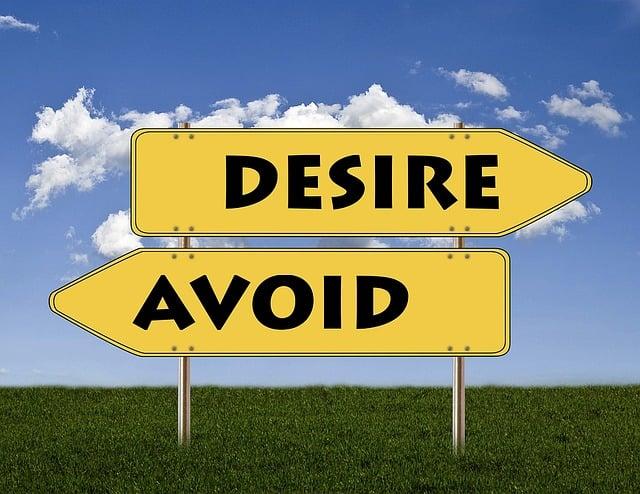
Exploring Alternative Music Streaming Services
When it comes to music streaming, it’s like a vast ocean out there, teeming with options beyond just the usual suspects. Think of alternative streaming services as hidden gems waiting to be discovered, each offering unique features that cater to different tastes. For those who crave less mainstream vibes, platforms like Bandcamp, where artists can sell their music directly, or SoundCloud, which is a playground for emerging talents, can provide a refreshing change. These services not only promote independent artists but also create a more personalized experience that’s tailored to your individual music cravings.
Many of these alternatives also come equipped with features designed for the real music aficionado. For instance, Spotify boasts an extensive library with great algorithm-driven playlists, while Tidal lures in audiophiles with its high-fidelity sound quality. Here’s a quick look at some standout features of alternative services you might want to consider:
| Service | Key Feature | Price Range |
|---|---|---|
| Bandcamp | Direct artist support | Varies |
| SoundCloud | Emerging artist discovery | Free with premium options |
| Tidal | High-fidelity audio | $9.99 – $19.99 |
| Deezer | Offline listening | $9.99 |
Exploring these alternatives not only broadens your musical horizons but also connects you with the artists and sounds you may have never encountered on larger platforms. So, if you’re contemplating a switch from Apple Music, take a moment to dive into this eclectic world—who knows what delightful tunes await? It’s all about finding the perfect soundtrack for your life, and with so many options available, you’re bound to stumble upon something that truly resonates.

Concluding Remarks
And there you have it! Canceling your Apple Music subscription doesn’t have to feel like solving a Rubik’s Cube blindfolded. With just a few straightforward steps, you can reclaim your time (and some extra bucks) without any hassle. Remember, whether you’re parting ways to explore new musical horizons or simply to save a little cash, it’s all about what works best for you. If you ever decide to return, Apple Music will be there with open arms, ready to serenade you once again. So, here’s to new beginnings—be it with a different streaming service or just a well-earned break from the digital noise. Happy listening (or not listening)!


