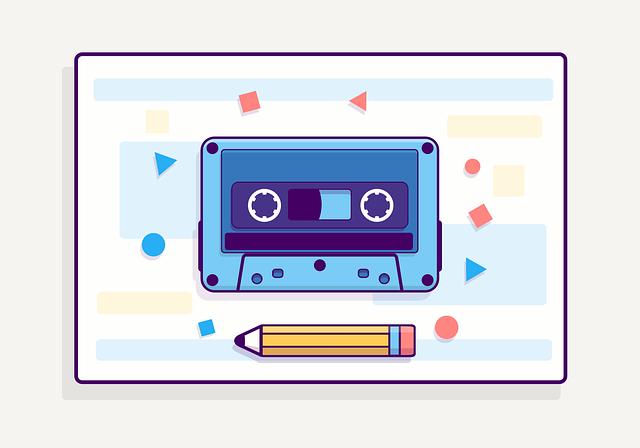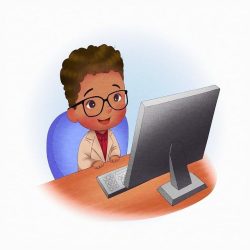Are you feeling just a bit overwhelmed by the subscriptions piling up in your digital life? You’re not alone. With countless streaming services vying for our attention—and our wallets—it’s easy to lose track of what we actually use. If you’ve found yourself navigating through the Amazon Music library but aren’t getting enough tunes in return, you might be considering a change. Cancelling music subscriptions can feel like a daunting task, but it doesn’t have to be. In this guide, we’ll break down the process of effortlessly canceling your Amazon Music subscription, step by step. Whether you’re looking to save some cash or make space for other streaming platforms, we’ve got the tips you need to navigate the cancellation seamlessly. Let’s tune into the simple steps that’ll help you hit pause on your Amazon Music membership without the headaches.
Understanding Your Subscription Options
When it comes to managing your Amazon Music subscription, knowing what’s available can save you a lot of headaches later on. Amazon offers several options tailored to different listening habits. If you’re just dipping your toes into the vast ocean of music, the Amazon Music Free tier allows you to enjoy some top hits without spending a dime—though you might have to endure those pesky ads. On the flip side, Amazon Music Unlimited gives you the ultimate listening experience, opening up a catalog of over 70 million songs and no ads getting in your way, making that monthly fee totally worth it for die-hard music lovers.
For those who have an Amazon Prime membership, don’t overlook Prime Music! It’s like getting a cherry on top of your subscription sundae. This option gives you access to over two million songs and thousands of playlists, all included in your Prime membership—no additional cost required! Now, if you’re unsure which subscription fits your lifestyle, consider the differences:
| Subscription Type | Cost | Catalog Size | Ads |
|---|---|---|---|
| Amazon Music Free | Free | Limited | Yes |
| Amazon Music Unlimited | $9.99/month | 70 million+ | No |
| Prime Music | Included with Prime | 2 million+ | No |
Ultimately, understanding your options equips you to make the best choice for your listening pleasures. Take a moment to weigh the benefits of each plan and, who knows, you might discover that all you need is that perfect playlist to soundtrack your life without breaking the bank!
Navigating the Cancellation Process
Canceling your Amazon Music subscription doesn’t have to feel like navigating a maze blindfolded. With a little know-how, you’ll find your way through the process with ease. First, start by logging into your Amazon account. Once you’re in, head over to the “Your Music Library” section. From there, look for the “Your Subscription” option. It’s typically at the top of the page, so keep your eyes peeled—it’s like the glittering prize at the end of your treasure hunt.
Next up, click on “Manage Subscription”. This is where the magic happens! You’ll see options to update your payment info, switch plans, or, boos—no pun intended—cancel completely. Just hit that cancel button, and voilà! You may be prompted with a few surveys asking why you’re leaving, but feel free to skip those if you’d rather not share. And just like that, you’ve reclaimed your time without the monthly service. If you’re feeling nostalgic and concerned about losing playlists or favorites, don’t sweat it! Many of these can be saved, so take a moment to jot down—or screenshot—what you love before hitting that final confirm button.
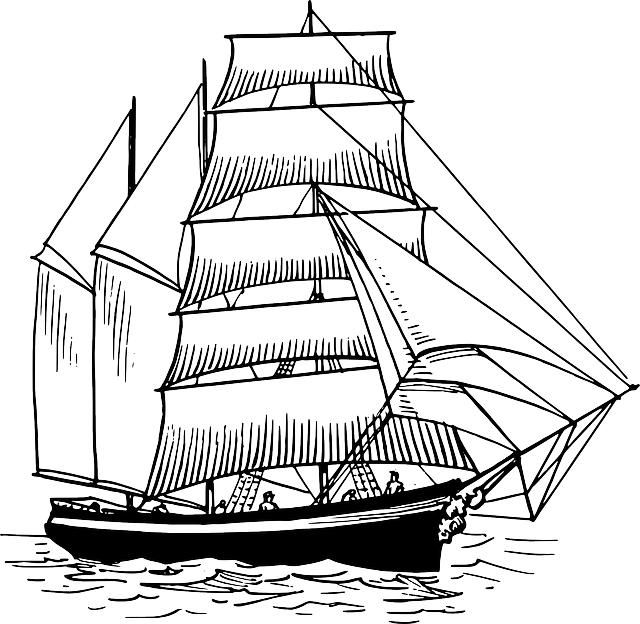
Avoiding Common Pitfalls
When you’re on a mission to cancel your Amazon Music subscription, it’s easy to trip over a couple of common hurdles. First off, don’t get caught in the trap of forgetting your login details. You know how sometimes you can remember your Netflix password but not your Amazon one? Yeah, that’ll slow you down. If you’re utilizing a third-party app or device to stream music, ensure that you’ve signed out of all those accounts too. It might feel like a game of hide-and-seek if you’re trying to remember where you might’ve linked your Amazon Music, but finding those connections will save you a lot of headaches down the road.
Another pitfall to sidestep is the retention offers that Amazon throws your way. You might be expecting a particularly smooth exit, only to be met with discounts and free trial extensions designed to keep you hooked. It can be tempting—much like being offered a complimentary dessert after an overindulgent meal—but if you’re committed to leaving, stick to your decision! Don’t let those shiny offers distract you from your goal. To simplify things, you might want to write down your reasons for canceling, so, when those offers come flying at you, you can remind yourself why you aimed to disentangle yourself from the service in the first place.
Exploring Alternatives to Amazon Music
Looking for something different than the usual tunes spinning on Amazon Music? You’re not alone! Many folks are diving into a world of eclectic soundscapes and discovering a plethora of streaming services that cater to our diverse musical tastes. Consider exploring platforms like Spotify, known for its extensive library and personalized playlists, or Apple Music, which offers seamless integration if you’re already knee-deep in the Apple ecosystem. If you’re a fan of discovering new artists or genres, give Tidal a try. It prides itself on high-fidelity sound quality, making your listening experience feel more premium, almost like you’re right there in the studio with the musicians.
For those who crave something more niche, there are options like Bandcamp, where you’re not just a listener but part of a vibrant community supporting independent artists. Or perhaps you might enjoy YouTube Music, a solid choice for discovering live performances and user-generated content. If podcasts and unique radio shows tickle your fancy, don’t overlook Pandora or iHeartRadio. Each of these alternatives brings its unique flavor to the table, so whether you’re a concert-goer, indie artist supporter, or podcast fiend, they cover all the bases. The best part? You don’t have to miss out on discovering fantastic tracks—these platforms open the door to a world beyond just the mainstream hits!
| Streaming Service | Main Appeal | Best For |
|---|---|---|
| Spotify | Personalized playlists | Diverse listeners |
| Apple Music | Seamless Apple integration | Apple fans |
| Tidal | High-quality audio | Audio enthusiasts |
| Bandcamp | Support indie artists | Niche music lovers |
| YouTube Music | User-generated content | Video fans |

In Retrospect
As we wrap up this guide on canceling Amazon Music, it’s clear that navigating the world of subscriptions doesn’t have to be a headache. Just like finding the right playlist for a road trip, sometimes you just need to make a quick change to keep the vibe flowing. Whether you’ve decided to switch to a different service or simply want to take a break from streaming, you now have the tools to effortlessly close the chapter on your Amazon Music experience.
Remember, it’s all about what works best for you. Just as your music taste evolves, so can your subscription choices. So go ahead, take charge of your subscriptions with confidence. And if you ever decide to hit play on Amazon Music again, the door will always be open. Until then, happy listening with whatever soundtrack you choose next!