Are you ready to transform your iPhone into a personal concert hall? Imagine scrolling through your playlist and finding the perfect soundtrack for every moment, from morning coffee sips to late-night stargazing. Adding music to your iPhone can feel like a daunting task, but fear not! This guide will walk you through the harmonies of syncing melodies seamlessly. Whether you’re a seasoned Apple aficionado or new to the iOS symphony, we’ll cover everything you need to know—from boosting your library with fresh tunes to troubleshooting those pesky syncing issues. So grab your headphones, and let’s dive into the rhythm of music on your iPhone!
Exploring Music Sources for Your iPhone Experience
When it comes to filling your iPhone with the soundtrack of your life, you’ve got a plethora of options. One of the most popular methods is to tap into the vast library of Apple Music. With a subscription, you can unlock millions of songs, curated playlists, and personalized radio stations right at your fingertips. It’s like having a DJ in your pocket, constantly adapting to your musical taste! If you’re looking for something a bit more hands-on, consider downloading tracks from platforms like Bandcamp or SoundCloud, where you can discover up-and-coming artists and unique sounds that might not be available elsewhere.
Don’t overlook the power of podcasts and audio books, either—they can transform long commute times or gym sessions into entertaining learning experiences. There are also several other ways to feed your musical cravings on your iPhone:
- Spotify: A runner-up in the music streaming world, it offers both free and premium options for ad-free listening.
- YouTube Music: Perfect for those who love music videos and live performances, this is a treasure trove for hardcore fans.
- Amazon Music: Accessible through Amazon Prime, it provides another robust library of tunes.
- Local File Transfers: Use iTunes to sync your favorite songs and albums directly from your computer onto your iPhone.
| Music Source | Key Features |
|---|---|
| Apple Music | Vast library, curated playlists, offline listening |
| Spotify | User-friendly interface, free version available, playlist sharing |
| SoundCloud | Independent artists, unique genres, community engagement |
| YouTube Music | Music videos, user-generated playlists, live tracks |
Mastering the Syncing Process for Seamless Playback
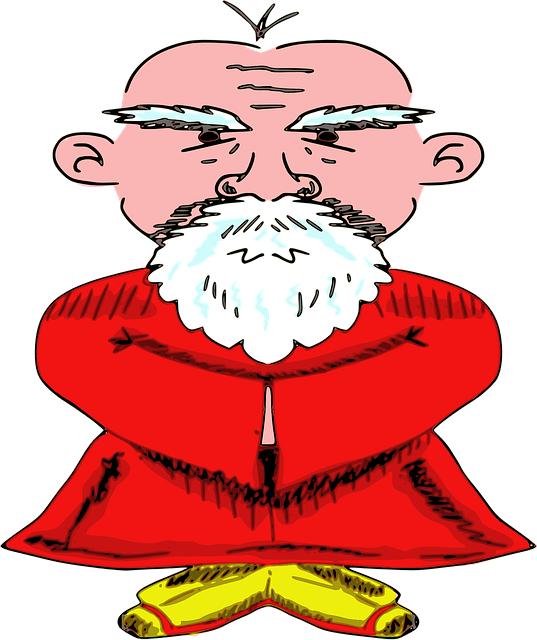
Mastering the art of syncing music to your iPhone is like learning to ride a bike; it might seem tricky at first, but once you get the hang of it, you’ll be cruising smoothly down the digital highway. The first step is ensuring all your music files are compatible with your device. While most formats fit the bill, sticking to MP3, M4A, or WAV will save you from headaches later on. Next, whether you’re using iTunes or Finder, organize your playlists into neat categories—think of it as desktop decluttering but for your music. Keep your most-loved tracks front and center, and don’t forget to check your settings to ensure that iCloud Music Library is enabled, allowing for seamless access everywhere.
<p>
Once your collection is primed and ready, it’s time to dive into the syncing dance. Connect your iPhone to your computer, and let your preferred software do its magic. If you choose to sync manually, you’ll have the freedom to select specific playlists that fit your mood—like creating a tailored soundtrack for a rainy day or a sunny drive. And for those who like the thrill of spontaneity, consider enabling the <strong>Sync Library</strong> option to enjoy a treasure trove of tunes available at the tap of a finger. Remember, whether you're syncing one song or an entire album, patience is key—after all, good things come to those who wait!
</p>
<table class="wp-block-table">
<thead>
<tr>
<th>Sync Method</th>
<th>Description</th>
</tr>
</thead>
<tbody>
<tr>
<td>Automatic Sync</td>
<td>Syncs all your music, playlists, and videos without manual selection.</td>
</tr>
<tr>
<td>Manual Sync</td>
<td>Select specific songs or playlists to add to your device at will.</td>
</tr>
<tr>
<td>iCloud Music Library</td>
<td>Access and sync your entire music library across all devices.</td>
</tr>
</tbody>
</table>
Customizing Playlists to Elevate Your Listening Journey

When it comes to enhancing your music experience, the magic often lies in the playlists you curate. Imagine crafting a soundtrack that perfectly accompanies every moment of your day—whether you’re relaxing with a cup of coffee, having an intense workout, or driving through a scenic route. Custom playlists allow you to tap into your emotions, evoke memories, or even set a specific mood. Here’s how to get the most out of your playlist customization:
- Theme Creation: Go beyond the usual “Chill Vibes” and experiment with thematic playlists like “Road Trip Anthems” or “Coffeehouse Chill.” Themes can guide your song selections and engage listeners.
- Song Order: Think of the flow! Just like a good book, a playlist has a narrative. Start strong, build up to a crescendo, and conclude with something that leaves an impression.
- Diverse Genres: Don’t box yourself in! Mixing genres can create surprising contrasts that keep the listener intrigued and entertained.
What truly rounds out the experience is the personal touch you bring to each playlist. Remember, the best playlists often reflect individual tastes and journeys. You might want to create a table that lists out your favorite tracks by mood, genre, or even time period. Here’s a simple way to visualize it:
| 🎵 Track Name | 🌟 Mood | ✨ Genre |
|---|---|---|
| Chasing Cars | Reflective | Alternative |
| Uptown Funk | Party | Funk |
| Gravity | Calm | Pop |
Troubleshooting Common Music Syncing Issues

First things first, let’s address the typical hiccups that can throw a wrench in your music syncing plans. Ever experienced that frustrating moment when your favorite tune doesn’t align with your iPhone’s library? Fear not! More often than not, the culprit is simple. Start by ensuring your device’s software is up to date. Outdated operating systems can lead to compatibility issues. Besides that, take a moment to check your internet connection; a weak or unstable network can cause delays in syncing. If you have previously synced songs, double-check that they haven’t been inadvertently removed from your library or iCloud. If certain tracks refuse to sync, try resyncing your device by unplugging and plugging it back in, or even restarting both your iPhone and your computer. It might feel a bit like shaking the magic 8-ball, but sometimes all you need is to give it a little reset!
Another sneaky issue could be song format. Are your tracks in the right format? Not all audio files are created equal, and if your beloved song is in an unsupported format, it won’t sync at all. To steer clear of this, go for commonly accepted formats like MP3 or AAC. To help you understand better, here’s a quick look at some popular audio file formats and their compatibility:
| File Format | Compatibility |
|---|---|
| MP3 | ✔️ Compatible |
| AAC | ✔️ Compatible |
| WAV | ✔️ Compatible |
| FLAC | ❌ Not Compatible |
Lastly, consider the possibility of digital rights management (DRM) issues. Some tracks, particularly those purchased from certain platforms, come with restrictions that may prevent them from syncing to your iPhone. If that’s the case, don’t give up; you can always look into DRM removal options or consider purchasing a different version of the song. Syncing music is like piecing together a puzzle; sometimes you need to adjust a few pieces before everything fits just right!
Key Takeaways
As we wrap up this musical journey through the ins and outs of syncing melodies on your iPhone, let’s take a moment to relish the symphony of possibilities that await you. Whether you’re curating the ultimate playlist for your daily commute or personalizing your notifications with your favorite tunes, you’ve got the power to make your device resonate with your unique vibe. Remember, every song you add isn’t just music—it’s a memory, a feeling, or the soundtrack to your life’s moments. So go ahead, unleash your inner maestro and let your iPhone sing your story. After all, life is better with a little rhythm, isn’t it? Happy syncing! 🎶



