When you think of music players, what pops into your mind? Maybe it’s a bulky old iPod, a sleek smartphone, or even those high-tech wireless earbuds jamming out your favorite tunes. But what if I told you that your wrist could be the next big thing in your musical experience? Enter the Apple Watch, a versatile gadget that blends timekeeping with a world of sound. In this article, we’re diving deep into whether this smartwatch can genuinely step up as your go-to music player. From seamless streaming capabilities to hands-free controls, we’ll explore the features that make the Apple Watch an intriguing option for your playlist needs. So, can this wrist-bound wonder replace your dedicated music device? Let’s find out!
Exploring the Sound Quality and Features of the Apple Watch
When it comes to sound quality, the Apple Watch doesn’t just play the part; it helps set the stage. With the integration of Apple Music, users can access a vast library of tracks right from their wrist. The sound output is surprisingly robust for such a compact device, making it a contender for casual listening. Many users have marveled at how the Bluetooth connectivity seamlessly pairs with their favorite headphones or speakers, delivering crisp tones and vibrant bass without the fuss of tangled wires. Plus, with features like the equalizer, you can tweak the audio to match your personal preferences, whether you lean towards the heart-pounding beats of a workout playlist or the soothing sounds of a relaxing evening. What’s not to love about having such flexibility at your fingertips?
<p>In addition to sound quality, the watch boasts an array of features that enhances its appeal as a music player. Imagine being able to control your music directly from your wrist! The intuitive Apple Watch interface allows you to pause, skip tracks, or adjust the volume with just a flick of your wrist. And let’s not forget about the Offline Playback option, which is a game changer for those with an active lifestyle. You can download your favorite playlists for when you’re on the go and don’t want to drain your phone’s battery. Check out the quick comparison below to understand the value:</p>
<table class="wp-block-table">
<thead>
<tr>
<th>Feature</th>
<th>Description</th>
</tr>
</thead>
<tbody>
<tr>
<td><strong>Apple Music Integration</strong></td>
<td>Access millions of songs directly on your wrist.</td>
</tr>
<tr>
<td><strong>Bluetooth Connectivity</strong></td>
<td>Connect easily with headphones or speakers.</td>
</tr>
<tr>
<td><strong>Offline Playback</strong></td>
<td>Download songs for offline listening during workouts.</td>
</tr>
<tr>
<td><strong>Music Controls</strong></td>
<td>Manage your playlists with just a swipe or tap.</td>
</tr>
</tbody>
</table>
Seamless Integration: Syncing Your Music Library with Ease
Connecting your music library with your Apple Watch feels like a match made in tech heaven. With just a few taps, you can have your favorite tunes at your wrist, ready to accompany you on your daily adventures. Imagine going for a run without having to lug around your phone; just the watch and your earbuds create a perfect harmony. The process is as seamless as a well-queued playlist—easy and efficient. You can sync everything with Apple Music, or, if you prefer, your own iTunes library. The best part? You can also create custom playlists directly on your watch, so your workout jams are right there, waiting for you to hit play. It’s like having a personal DJ in your pocket, minus the ego!
<p>To get started, all you need to do is:
<ul>
<li><strong>Pair your Apple Watch with your iPhone</strong> to ensure both devices are talking to each other.</li>
<li><strong>Open the Watch app</strong> and head to the Music section.</li>
<li><strong>Select playlists or albums</strong> you’d like to sync.</li>
<li><strong>Follow any prompts</strong> to complete the sync process.</li>
</ul>
Once synced, you can enjoy a variety of streaming options. It’s like having a buffet of melodies at your fingertips! Check out the table below for a quick glance at what you can access:</p>
<table class="wp-block-table">
<thead>
<tr>
<th><strong>Music Service</strong></th>
<th><strong>Sync Features</strong></th>
</tr>
</thead>
<tbody>
<tr>
<td>Apple Music</td>
<td>Unlimited streaming, offline listening, and easy playlist creation.</td>
</tr>
<tr>
<td>Spotify</td>
<td>Download playlists for offline play and discover new music.</td>
</tr>
<tr>
<td>iTunes Library</td>
<td>Single sync of songs and albums directly from your library.</td>
</tr>
</tbody>
</table>

Battery Life and Performance: Is It Enough for Your Playlist?
The Apple Watch isn’t just about tracking your steps or monitoring your heart rate; it doubles as a compact music player for those on the move. But if you’re an audiophile or just someone who loves to binge on playlists during long runs or commutes, you might be wondering if the battery life is up to snuff. With up to 18 hours of battery life, it propels you through a typical day, but let’s be real—are those hours enough when you’re jamming out to your favorite hits? Some users might find themselves charging their watch more frequently than they’d like, especially if they’re streaming music directly from it instead of using pre-loaded tracks.
- Standby Time: The watch can last days on standby, so for casual users, it’s a solid pick.
- Streaming vs. Local Storage: Streaming music via Bluetooth can drain the battery quicker than if you store songs directly on the device.
- Usage Patterns: If you’re using GPS or other features alongside music playback, expect a dip in battery longevity.
To help you weigh your choices, check out this quick comparison of battery use based on how you listen:
| Usage Mode | Estimated Battery Life |
|---|---|
| Local Music Playback | Up to 18 hours |
| Streaming Music (Bluetooth) | About 10-12 hours |
| GPS + Music | Around 7-8 hours |
So, if you’re the type who usually carries your phone during workouts or doesn’t mind charging up every night, the Apple Watch could fit seamlessly into your musical lifestyle. However, for those long-running sessions where every minute matters, it’s worth considering all your listening habits before making a leap.

Maximizing Your Listening Experience with Essential Apps and Accessories
When it comes to enhancing your music experience on the go, nothing beats the synergy between your Apple Watch and a bundle of great apps and accessories. Think of your watch as a tiny, powerful jukebox strapped right to your wrist. With Spotify, Apple Music, and Pandora available at your fingertips, you can easily access your favorite playlists and personalized stations. Did you know you can download songs directly to your watch for offline listening? This means whether you’re hitting the gym or taking a stroll in the park, you can enjoy uninterrupted beats without needing your phone. Pair that with some high-quality Bluetooth headphones, and you’re all set to rock out without the hassle of wires.
Moreover, accessories like Apple’s AirPods or those sleek Beats earbuds can elevate your audio experience further. They not only offer impressive sound quality but also seamlessly connect to your watch for a hassle-free listening experience. For a more immersive feel, consider investing in a music strap that enhances sound output, letting you vibe even while you work out. With the ability to control playback directly from your wrist, it’s like having a personal DJ right there with you. The combination of apps and accessories creates a harmonious blend that can transform your daily activities into a euphoric soundtrack.
| App | Features |
|---|---|
| Spotify | Offline playlists, curated mixes |
| Apple Music | Curated playlists, seamless Siri integration |
| Pandora | Personalized radio stations, offline listening |
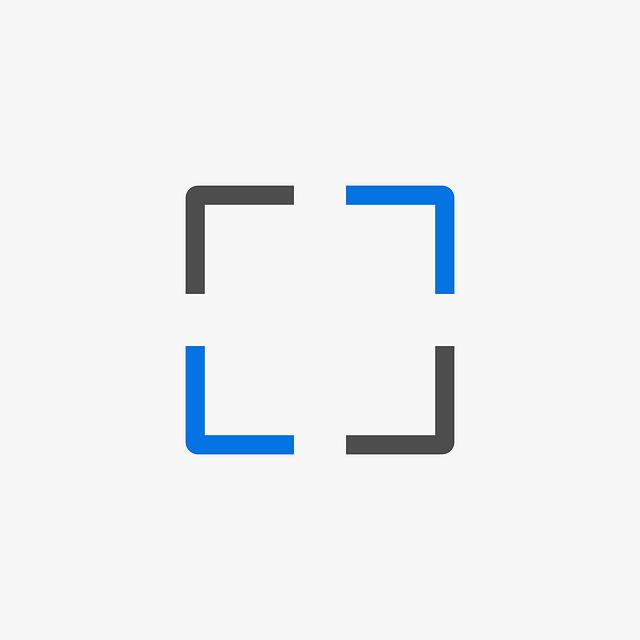
Insights and Conclusions
the Apple Watch has evolved far beyond its initial role as a timekeeper and fitness tracker. As we’ve explored, it offers a seamless integration of music right on your wrist, transforming it into a compact and convenient music player. Whether you’re smashing through a workout, enjoying a stroll, or just wanting a soundtrack to accompany your busy day, the Apple Watch can step up to the plate.
But is it the right fit for you? Consider how often you listen to music on the go and if you value the convenience of not having to carry your phone everywhere. With its array of features, from offline playback to syncing with popular streaming services, this sleek gadget might just be your next go-to music companion.
So, as you weigh your options, think about your lifestyle and musical habits. Maybe it’s time to trade in the clunky old player for a smartwatch that does it all. After all, who wouldn’t want to sip coffee in a café while controlling their playlist with just a flick of the wrist? The future of music is definitely at your fingertips—quite literally!



