In the ever-evolving landscape of digital music, two heavyweights often find themselves at the forefront of our playlists: iTunes and Apple Music. For many, iTunes is a nostalgic refuge, conjuring memories of painstakingly curated libraries and the thrill of syncing with old iPods. Meanwhile, Apple Music strides in with the promise of an all-you-can-eat buffet of streaming tunes, delivering instant access to millions of songs right at your fingertips. But how do these two services stack up against each other in today’s fast-paced music scene? In this article, we’ll delve into the key differences between iTunes and Apple Music, unpacking their features, functionality, and the unique experiences they offer to listeners. Whether you’re a die-hard iTunes fan or a staunch supporter of streaming, join us as we explore the distinct flavors of these musical platforms and help you decide which one is the perfect fit for your auditory adventures.
Exploring the Ownership Landscape of Music Libraries

When diving into the realm of music libraries, it’s like stepping into a treasure trove filled with melodies that shape our lives. With iTunes, purchasing songs gives users a sense of ownership—it’s almost like having a favorite book that you can pull off the shelf anytime. You buy the track, and bam! It’s yours forever, free from any subscription fees. The idea of owning your music feels reliable, doesn’t it? In contrast, Apple Music takes a different route, offering a streaming service where users gain access to a massive catalog of songs—but there’s a catch. You don’t actually own the tracks; instead, you rent them. Think of it like borrowing a book from the library: as long as you maintain your subscription, you can read to your heart’s content, but once you cancel, goodbye to those tunes.
This distinction in ownership styles highlights the core differences between these two platforms, shaping how we interact with our playlists and favorite artists. By subscribing to Apple Music, you gain access to:
- Curated Playlists: Enjoy expertly curated lists catering to your musical tastes.
- Exclusive Content: Get early access to unreleased tracks and albums.
- Offline Listening: Download songs for offline enjoyment, as long as you remain subscribed.
On the flip side, with iTunes, you have the unique advantage of permanent ownership, allowing for flexibility. You can easily import tracks to various devices without worry, almost like having a physical collection of vinyl records that you can showcase to friends. Each approach caters to different needs: do you want the flexibility of an expansive library at your fingertips, or do you crave the satisfaction of owning your favorite tracks? The choice is yours!
Understanding Subscription Costs and Value for Money

When diving into the world of iTunes and Apple Music, one of the biggest considerations is the difference in subscription costs and the overall value each service provides. With iTunes, you pay per track or album, giving you ownership of the music, which can be a comforting thought for those who like to build their own library. However, this approach can quickly add up, especially if you’re a voracious music listener. It’s almost like buying pieces of a puzzle one at a time. Apple Music, on the other hand, operates on a subscription model, offering an all-you-can-listen buffet of songs for a monthly fee. If you find yourself jumping from genre to genre or keen on discovering new artists, this could be the more economical choice in the long run. Both options have their merits, but the question remains: how much do you value your music experience?
To put things into perspective, let’s look at some simple cost comparisons. Imagine opting for a full album versus streaming hundreds of them monthly; it’s akin to choosing between a single gourmet meal or having access to an entire culinary school for the same price. Here’s a brief overview of what you might expect:
| Service | Cost Per Month | Library Access |
|---|---|---|
| iTunes | $9.99 for an album* | You own every track you purchase |
| Apple Music | $9.99 for unlimited streaming | Access to over 70 million songs |
*Costs can vary based on album pricing. Ultimately, understanding what fits your music habits is key to getting good value for your money.
Diving into User Experience and Interface Design
When it comes to User Experience (UX) and User Interface (UI) design, iTunes and Apple Music offer two distinct journeys for users, each with its own set of tools and features tailored to different listening habits. iTunes has traditionally embodied a comprehensive media management system, with a focus on organizing vast libraries of music, movies, and podcasts, resembling a digital Swiss Army knife for media enthusiasts. Its interface, while brimming with functionalities, can sometimes feel overwhelming due to the multitude of options presented in a single window.
<p>On the flip side, Apple Music embraces a more streamlined and intuitive design aimed at enhancing the listening experience. It caters to users who prefer *simplicity and speed*, ultimately making navigation feel more like a conversation rather than a chore. Here are some highlights of each platform’s design philosophy:</p>
<ul>
<li><strong>iTunes:</strong> Extensive library management tools</li>
<li><strong>iTunes:</strong> Support for a variety of media formats</li>
<li><strong>Apple Music:</strong> Clean, minimalist interface</li>
<li><strong>Apple Music:</strong> Integrated social features for sharing</li>
</ul>
<table class="wp-table">
<thead>
<tr>
<th>Feature</th>
<th>iTunes</th>
<th>Apple Music</th>
</tr>
</thead>
<tbody>
<tr>
<td>Library Size</td>
<td>Full media library</td>
<td>Streaming catalog</td>
</tr>
<tr>
<td>Purchase Options</td>
<td>Purchase and download</td>
<td>Subscription only</td>
</tr>
<tr>
<td>User Interface</td>
<td>Complex and feature-rich</td>
<td>Simplified and user-focused</td>
</tr>
</tbody>
</table>
Evaluating Exclusive Content and Features for Music Lovers
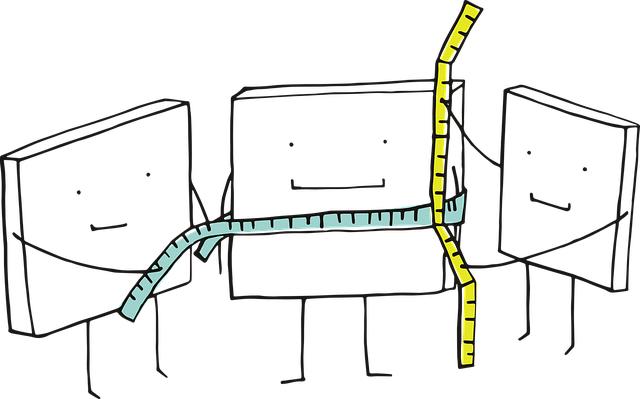
- Exclusive Releases: Apple Music often gets exclusive access to new albums and tracks. Think about it: if you’re a die-hard fan of a certain artist, wouldn’t you want to hear their latest before anyone else? This service pulls ahead with those juicy first listens, giving you the thrill of being in-the-know.
- Curated Playlists: Imagine having a DJ in your pocket. Apple Music excels in crafting personalized playlists that fit your mood or activity. Whether it’s “Monday Motivation” or “Chill Vibes,” these expertly curated tunes make it feel like someone really understands your musical taste.
| Feature | iTunes | Apple Music |
|---|---|---|
| Ownership of Music | Purchase and own songs | Streaming only |
| Exclusive Access | Limited | Frequent new releases |
| Curated Playlists | No | Yes |
When it comes to content depth, the two platforms diverge. Apple Music embraces cloud technology, offering a seamless experience where your favorite tracks are but a click away. Imagine lounging on your couch, and with just a few taps, you can switch from the latest hip-hop banger to a classic rock anthem while you cook. iTunes, on the other hand, has that old-school charm of owning your music, but it can feel a bit like holding onto cassette tapes in a streaming world. Sure, there’s something nostalgic about it, but doesn’t it make life a little trickier when you have to manage all those files manually?
Another point to consider is the integration with other Apple services. Apple Music can blend effortlessly into your daily life, with features like Siri integration. Just ask Siri to play your feel-good playlist, and voilà—instant party! It’s like having a personal assistant who just gets you. In contrast, while iTunes has its own charm with the ability to create fixed libraries, it can sometimes feel like a jog through molasses when you want immediate access to that hot new track. Isn’t it great to have options that cater to both the collector and the casual listener? That’s the beauty of choosing what fits your lifestyle best!
Final Thoughts
As we wrap up our exploration of iTunes versus Apple Music, it’s clear that both services have their own distinct strengths and appeal. Think of iTunes as that trusty old friend who has stuck around through thick and thin, offering you a stable library of songs and the freedom to own your music outright. On the other hand, Apple Music is like the vibrant new acquaintance who introduces you to an exciting world of cloud-based streaming, curated playlists, and the thrill of discovering new artists on the fly.
Ultimately, the choice between iTunes and Apple Music boils down to your personal music journey. Are you someone who treasures owning albums and diving deep into your collection, or do you crave the endless possibilities that a streaming service brings? Whichever path you choose, remember that the heartbeat of your experience is the music itself, ready to echo through your life’s memorable moments. So take a moment, tune in, and find the perfect companion for your auditory adventures!



